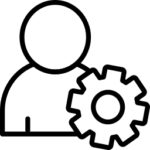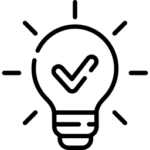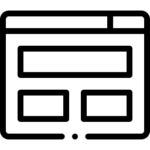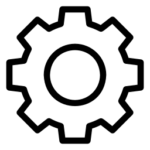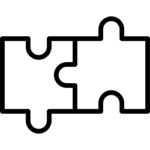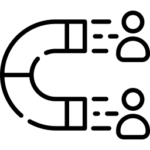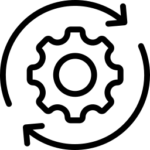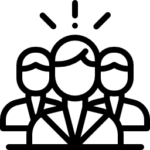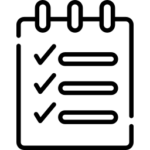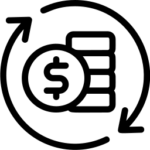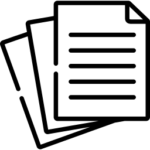Agent Full Demo
Agent Tips & Tricks
Last Updated: July 14, 2022
Calendar
Last Updated: August 18, 2022
Dashboard
Last Updated: September 12, 2022
General
Last Updated: August 18, 2022
General Settings
Last Updated: August 18, 2022
Integration - RBO / Zapier
Last Updated: August 18, 2022
Leads
Last Updated: April 13, 2023
New Features Changelog
Last Updated: May 6, 2022
Opportunities
Last Updated: April 13, 2023
People
Last Updated: April 13, 2023
Reports
Last Updated: August 18, 2022
Tasks
Last Updated: August 11, 2022
Transaction Management
Last Updated: April 13, 2023
Working Documents & E-Sign
Last Updated: August 18, 2022
Most Recent Agent Full Demo
Last Updated: April 4, 2025RBO Agent Training Date April 2nd, 2025 1:00 PM Eastern Time (US and Canada) https://us06web.zoom.us/rec/share/ArVMLJ1JJphHunO6cPP3e13EpB2rQRe4cQLCs2aPzu76zP_A-Rh9ia2SulpB79Jd.x2O0Sc18f0RqTDTN Passcode: pyy&Q42G RBO Agent TrainingDate: March 5th, 2025 1:00PM Eastern Time (US and Canada) https://us06web.zoom.us/rec/share/nGBdJz566n-pLcquh9hse7l3TzXBnmETJcJpcl70RJhEr7QwmpCQtx8kQ-14rn8N.rqneQ70MpEyUm661 Passcode: &Bsg6Zc6 RBO Agent TrainingDate: Feb 5th, 2025 1:00PM Eastern Time (US and Canada) https://us06web.zoom.us/rec/share/AgWTKZlcMeqs6aaYX-YZM3XkFGXA-Q01CLyQiH_IsRkf-IZBoaPI2B9yXm5Liy-0.7JwgoPk67IgpplZr Passcode: !$L6@=7Q