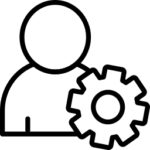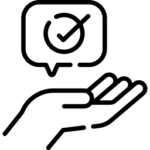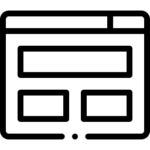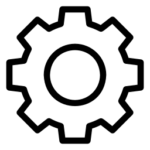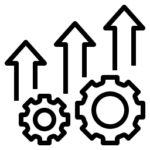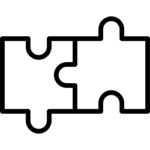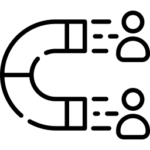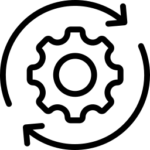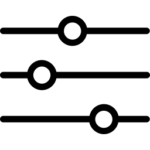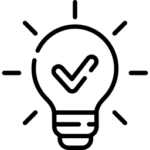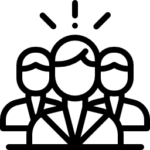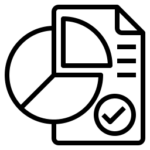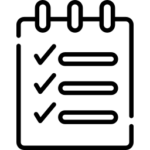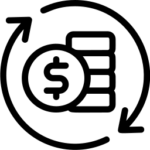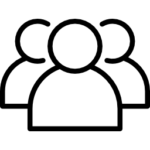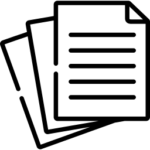Admin Full Demo
Admin Tips & Tricks
Last Updated: July 14, 2022
Calendar
Last Updated: July 11, 2022
Dashboard
Last Updated: December 28, 2022
General Videos
Last Updated: July 20, 2022
Improvements Changelog
Last Updated: May 5, 2022
Integration - RBO Zapier
Last Updated: July 13, 2022
Leads
Last Updated: April 4, 2025
New Features Changelog
Last Updated: May 5, 2022
On-Boarding Videos / Admin App Settings
Last Updated: April 4, 2025
On-Boarding Videos / General Settings
Last Updated: December 22, 2022
Opportunities
Last Updated: April 13, 2023
People
Last Updated: April 13, 2023
Reports
Last Updated: July 20, 2022
Tasks
Last Updated: December 27, 2022
Transaction Management
Last Updated: October 12, 2023
Users / Agent Management
Last Updated: April 13, 2023
Working Documents & E-Sign
Last Updated: December 28, 2022
Most Recent Admin Full Demo
Last Updated: April 4, 2025RBO Admin TrainingDate: April 4th, 2025 1:00 PM Eastern Time (US and Canada)https://us06web.zoom.us/rec/share/0C82IqKEPfFA8PqYnTR7iCGqEE6bHng-Pj8c5yAEMSf-lxZ8rvHTAEAU8kRsI_sW.c_D1fdKvUhcHbp1k Passcode: DmM86!=i RBO Admin TrainingDate: March 7, 2025 1:00 PM Eastern Time (US and Canada) https://us06web.zoom.us/rec/share/CSrXoY0QPs7Jq6Pb7s2YMAPHp2BnKi82b_R14FinjRKzpcgJkRrQa1WIwJx-svdh.7mHHEUEc7kRCX4yo Passcode: J$*4aZHE RBO Admin TrainingDate: Feb 7, 2025 1:00 PM Eastern Time (US and Canada) https://us06web.zoom.us/rec/share/Hw5YyQveysjLspCMoyCuLQTkPNewPAmJ_Oem6Pq2IA2V9Sq1W3_GEtYngGPUG9wN.tZ5UR-2cu7PdT1zp Passcode: kcmg.G!5